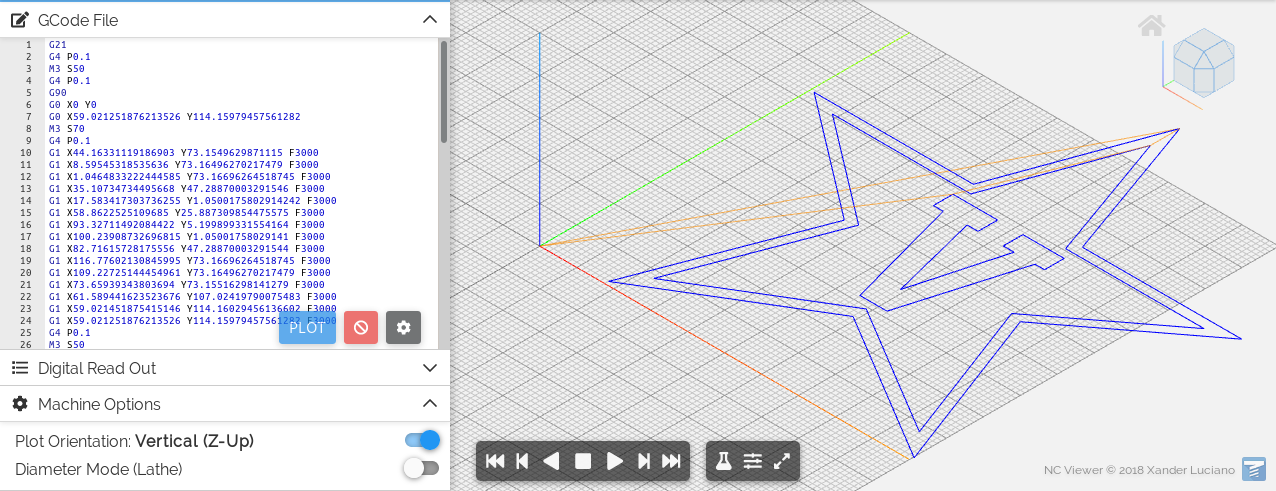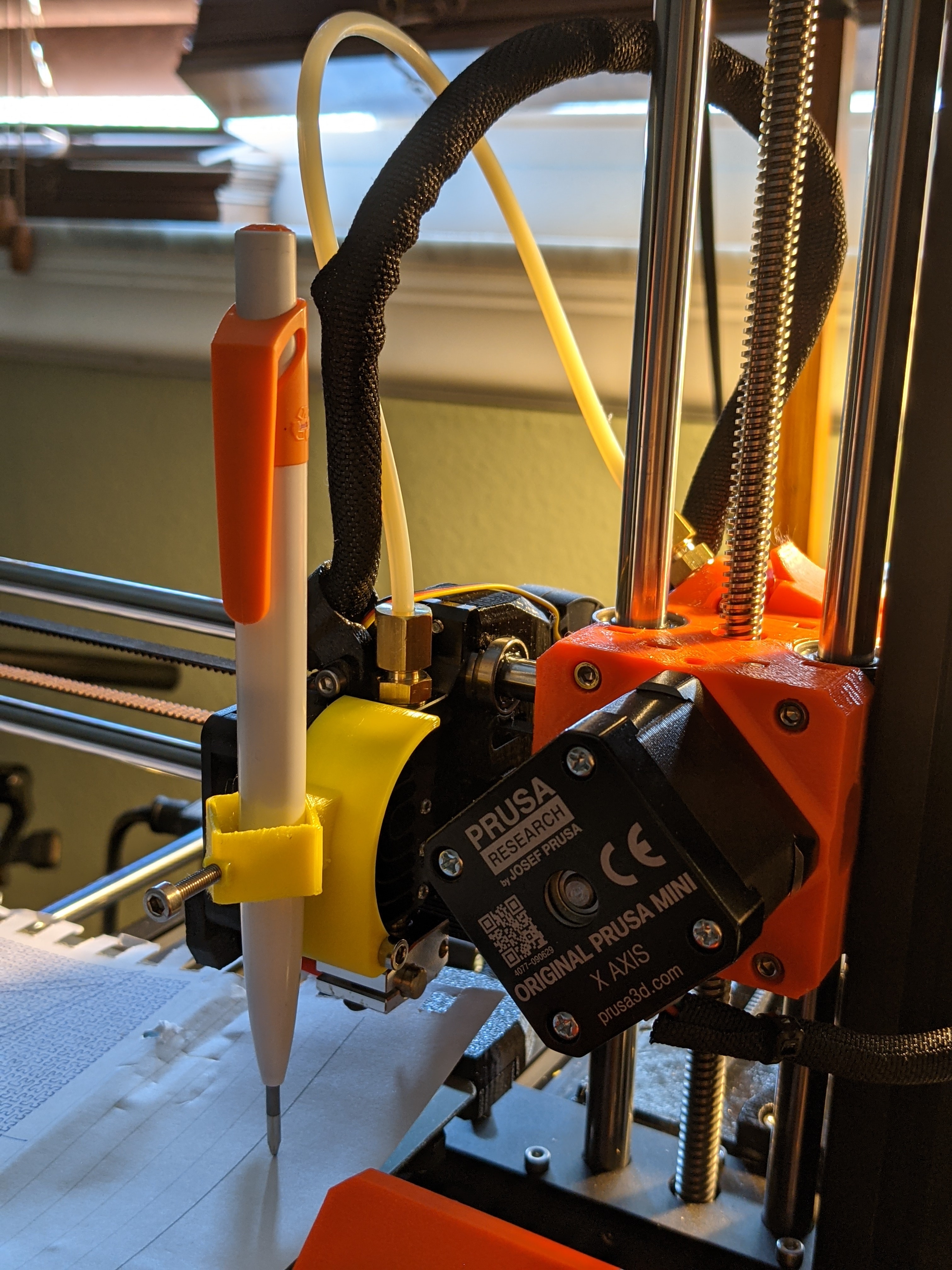|
|
4 years ago | |
|---|---|---|
| .github | 4 years ago | |
| examples | 4 years ago | |
| src | 4 years ago | |
| tests | 4 years ago | |
| .gitignore | 5 years ago | |
| Cargo.lock | 4 years ago | |
| Cargo.toml | 4 years ago | |
| LICENSE | 6 years ago | |
| README.md | 4 years ago | |
README.md
svg2gcode
Convert any SVG 1.1 path to gcode for a pen plotter, laser engraver, etc.
Demo
Input
cargo run --release -- examples/Vanderbilt_Commodores_logo.svg --off 'M4' --on 'M5' -o out.gcode
Output, rendered at https://ncviewer.com
cat out.gcode
Real-world use on a Prusa Mini+
A Prusa Mini+ was set up with a pen plotter attachment.
The Vanderbilt_Commodores_logo.svg and moore.svg examples were plotted on the same page.
cargo run --release -- --begin 'G0 Z10 G28 M201 X1250 Y1250 Z400 M203 X400 Y400 Z24 M205 X8.00 Y8.00 Z2.00 M107 G0 Z10 G0 X0 Y0 G0 Z1' --end 'G0 Z10' --on 'G0 Z1' --off 'G0 Z3' --origin 0,34 examples/Vanderbilt_Commodores_logo.svg -o out.gcode --feedrate 3000
FAQ / Interesting details
-
Use a 3D printer for plotting: (thanks @jeevank for sharing this) https://medium.com/@urish/how-to-turn-your-3d-printer-into-a-plotter-in-one-hour-d6fe14559f1a
-
Convert a PDF to GCode: follow this guide using Inkscape to convert a PDF to an SVG, then use it with svg2gcode
-
Are shapes, fill patterns supported? All objects can be converted to paths in Inkscape with
Object to Pathfor use with this program. Not sure how practical fill patterns would be -- if you have ideas, feel free to open as issue or a PR. -
What about a generic PPD driver for using a plotter as a printer? I thought about doing something like this where you package ghostscript + inkscape + svg2gcode but that would take a lot of time